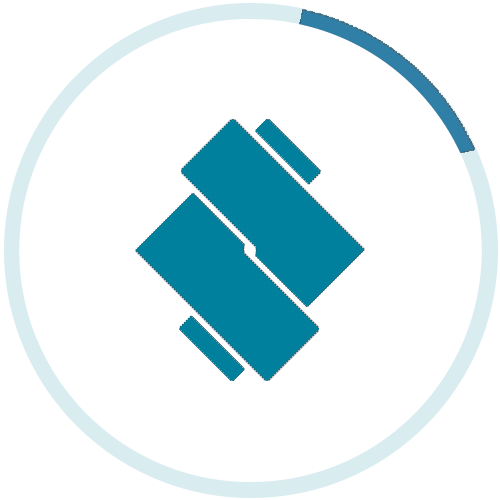FAQ
The Republic Bank Internet Banking service is one of the fastest and most convenient ways to access your Republic accounts, view balances, print statement, schedule payments, transfer funds and pay your bills online. Using your unique Username, Password and Token, you can perform banking transactions online, whenever and wherever, from a secure PC, MAC, tablet or smartphone with Internet access. It's fast, secure, convenient, and cost effective.
The Republic Bank Internet Banking service allows you to make transactions online and manage your accounts, transfer funds, make bill payments, and apply for loans among others. Below are some of the specific transactions that can be carried out online:
- View balances and activity on your account
- View account statements (transaction history) for the last 2 years and print or export to PDF or Microsoft Excel
- Transfer funds between your own Republic accounts (e.g. from your current account to Mobile Money Wallet, Mortgage, prepaid/Ezwich cards or Bancassurance accounts)
- You can conveniently move money from your Republic Bank account to pay third parties whose accounts are with other financial institutions in Ghana
- Bill payments via GHIPSS
- Airtime Top-up and Data bundle purchase
- Cardless withdrawal from Blue Machine (ATM)
- Initiate SWIFT (wire) transfer to another person, business or financial institution overseas
- Setup, modify and cancel standing orders
- Open and link new investment accounts
- Deposit to Managed Funds
- Apply for a salary advance, personal or corporate loan online
- Apply for Letters of Credit (LCs) and Bank Guarantees online
- Request for an increase in overdraft limit online
- Order cheque books online
- Stop cheque online
- Block and unblock your card services
- Calculate your loan
- Subscribe to Bancassurance services
- Personal Finance Manager
- Change passwords
- View joint account transactions
Any Individual, Company, NGO, Government Agency, etc. who has an existing Republic Bank account (Current, Savings, Mortgage and Bancassurance account) can sign up to the Republic Internet Banking.
There is no software required to access the new Republic Bank Internet Banking service. All you need is a computer, tablet or smartphone and internet connection. It fully supports the latest version of internet explorer (11 or higher), Firefox (4.0 or higher), and Chrome (40.0 or higher). Other browsers may be compatible. The browser must be Java enabled and support at least 128-bit SSL encryption.
Customers with smartphones running on Google's Android OS and Apple's IOS will have to download and install a special App on their smartphones to securely access the Republic Bank Internet Banking services. For instructions on how to download and install the smartphone App
Our Corporate customers can visit the nearest Republic Bank branch to sign on. Our Retail customers have the option to self-register or visit the nearest Branch to sign -on to the Republic Bank Internet Banking service.
All existing users of the old internet banking service will be automatically migrated onto the upgraded Internet Banking Platform. However, they will be given viewing rights (view balances and transaction history), and the ability to transfer funds within the customers own accounts with Republic Bank only. Customers in this category will be required to visit the nearest Republic Bank branch to complete a simple process that will allow them to fully access the wide range of services available such as transfers to other local Banks, SWIFT transfers, standing orders, loan applications, etc.
After registration at the Branch the "Password" will be sent to your email, and the "User ID" printed, sealed and dispatched to your Branch to be picked-up by you.
Once you login for the first time you will be required to change your password. Subsequently, you can change your password anytime you feel your account has been compromised. Every time you login to Republic Bank Internet Banking an SMS text message will be sent to your mobile phone. It is recommended that you change your Password at least twice a year. The more frequent the better.
At Republic Bank, we are committed to providing you with a secure and protected environment and have implemented hardware and software that is equipped with the most advanced security features available in the industry to make your online experience secure. All transactions that involve movement of funds out of your account require the use of "Tokens" which serve as a "key to a safe deposit box". The customer will be required to input the "token" (which comes in the form of a unique number) on the transaction page for authentication before any transfer of funds out of your account is completed. This is one of the best-in-class technologies available in the industry to secure internet banking transactions.
Republic Bank Internet banking utilizes "OTP" services as below; SMS OTP: The unique number is sent via SMS text message to your mobile phone at the time of registration or executing a fund transaction from your account. There is a limited time within which the OTP has to be inputted to complete your registration or fund transactions. The downside risk to the use of SMS OTP is the fact that the delivery of the SMS to your phone may delay and the system may time out before it arrives. When this happens you will have to start the transaction process all over. Furthermore, when you travel out of the country there is the possibility of the SMS not being delivered if your phone is not on roaming, and thus limiting your ability to carry out transactions whiles abroad.
You are the only one who can access your account information over the Internet as you are required to enter your Username and Password to access the service. Republic Bank staff will not have access to this information. Under NO circumstance should you reveal your login details to anyone including Republic Bank staff. If you believe your user ID and password has been compromised, change it immediately.
Do not use or share your login details with anyone. Do not use computers in internet cafes to access Republic Bank Internet Banking due to the high risk of malware infecting these computers. PCs infected by "Key Stroke Loggers" in particular can steal your User ID and Password without you knowing and transmit them to fraudsters. Furthermore, always lock the screen of your computer, tablet, smartphone, etc. (that you use to access the internet banking service) when you're about to move away from it.
If you forget your User ID or Passwords, please click on the "Forgot your security details" link on the login page and follow the instructions on contacting customer service.
Republic Bank will never send you unsolicited e-mails asking for your User ID, Password, Personal Identification Number (PIN), Account Numbers or any other confidential information.You should report any suspicious requests to Republic Bank customer service immediately. Do not respond to unsolicited e-mails, SMS or websites that request personal information.
Republic Bank charges a GHS3.00 per month under its e-bouquet services for all digital banking services including the Internet Banking service. However, the normal fees associated with specific products and services such as SWIFT Transfer, are applicable. Terms and conditions apply.
Yes as an Internet Banking Customer always remember the following to help keep your account safe:Ensure to access Republic Bank Internet banking by typing the correct URL (https://www.republicbank.com)into your browserNever click on a link in an email that takes you to another website to access your account Do not enter your personal details either in the email or on the website Ensure to use up-to-date anti- virus software and a personal firewall either on your phone, PC or laptop Never use Internet Cafes or public computers to access your account. They may have spy-ware installed on them to capture your login credentials without your knowledge
No, the platform does not currently support Mobile Money transfer to MTN merchants. This will be available in the near future.
Yes, the password for the internet banking(Republic Online) should include at least 1 uppercase,1 lowercase, numbers and any of the following special characters ! $ @ . # ,
There is no fee for transfers to Republic Bank Accounts.
1% of Amount. Maximum fee of GHS5.00
- Transfer to Own Mobile Money Wallet - 0.5% of Amount. Maximum fee of GHS5.00
- Transfer to Another Person's Wallet - 0.75% of Amount. Maximum fee of GHS10.00